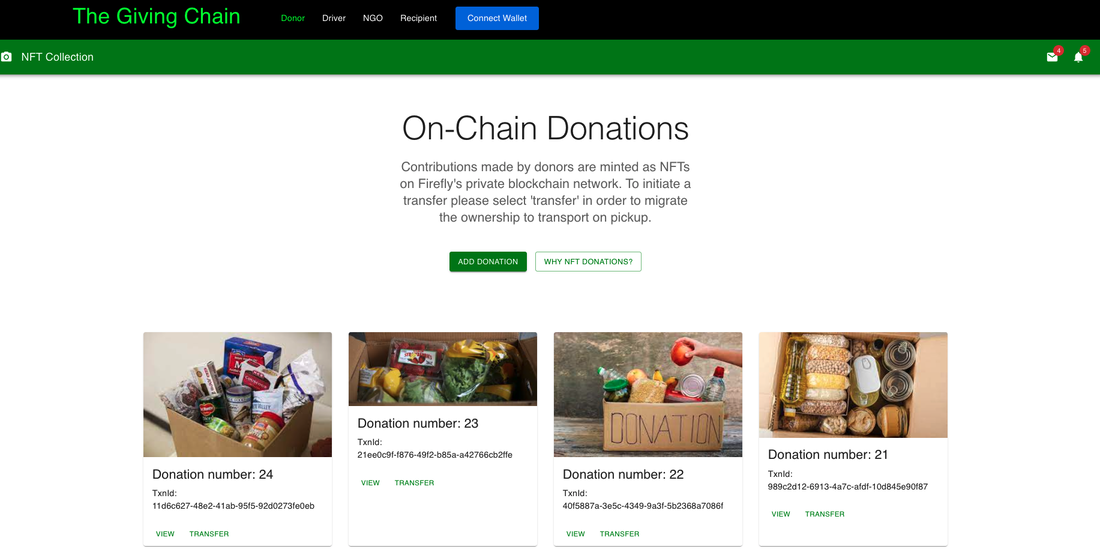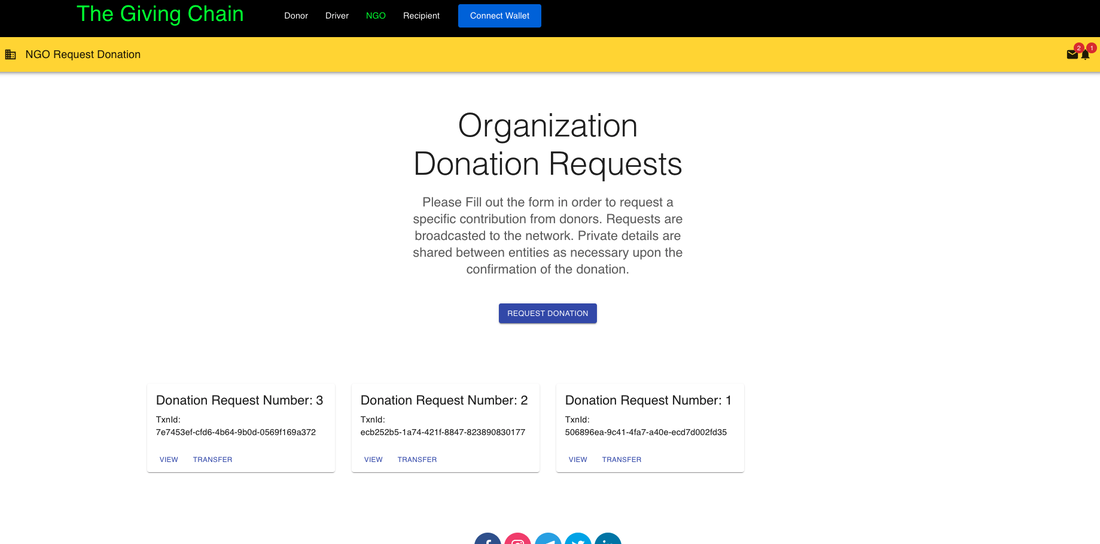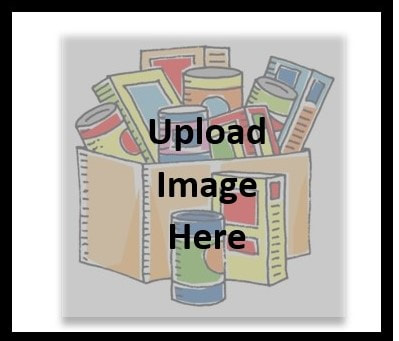How To SUBMIT a Donation for Pickup
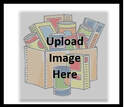
Collect Image
1. Imaged saved to website admin folder
2. Store Image
1. Imaged saved to website admin folder
2. Store Image
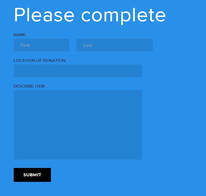
Collect Data Points
1. Name , First, Last
2.Email
3.LOCATION of Donation
3. Brief Description and any comments
4.Image

Generate QR code
1. Smart QR Code with data and image
2. Store QR Code

Generate Non - Fungible Token
1. Create NFT from image and QR code
2. Broadcast Availability.
1. Create NFT from image and QR code
2. Broadcast Availability.
|
|
1. Transfer NFT to DONOR WALLET (Metamask)
2. Add explorer to DONOR Dashboard 3. Move NFT to "transfer" status upon receipt of TRANSPORTERs accepting pick up |